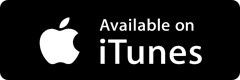Does your business thrive off of face to face engagement like social events but its been lacking since the pandemic? Corona has started to really strangle that involvement because folks dont know the awesome benefits of pivoting their events online and using social media to draw that participation. Well, you are here to learn something savage and I have Paul Sokol here to unload a wealth of social media event marketing on us. The very online strategies he’ll be teaching us can also be applied to offline events, so dont fret once life gets back to normal you can continue hosting successful functions!
Paul Sokol is the self-proclaimed Automation Jedi! Amongst many happy clients, he has worked with Shark Tank winners and designed automation funnels that turned six figures within nine days. As a thought leader in automated experience design, his passion is to achieve meaningful outcomes with humanized automation to maximize input effort. You dont want to miss out on listening to this guy. Here are a few Savage Takeaways:
- The genius of utilizing Facebook event pages as a great tactic to drive your business
- Fantastic ways to remarket to folks who are interested and just need to RSVP or buy tickets
- How to capture attention by bypassing news feeds and hop right into notifications to promote the hype of your event.
How To Run An Event On Social Media The RIGHT Way Ft. Paul Sokol
Value Bombs
1. “You're literally hijacking the news feed because once somebody says they're going to an event, those event updates are being prioritized in notifications so they know it's important to you.” ~Jeff
2. “If you have an email list, set up the event, and then blast your list with the event. Hey, this new events coming on go RSVP because now you're funneling people from your email list into your remarketing” ~Paul
3. “Remember the audience's challenges. If you can keep presenting them with the value of why they should go to the event, they'll actually show up” ~Jeff
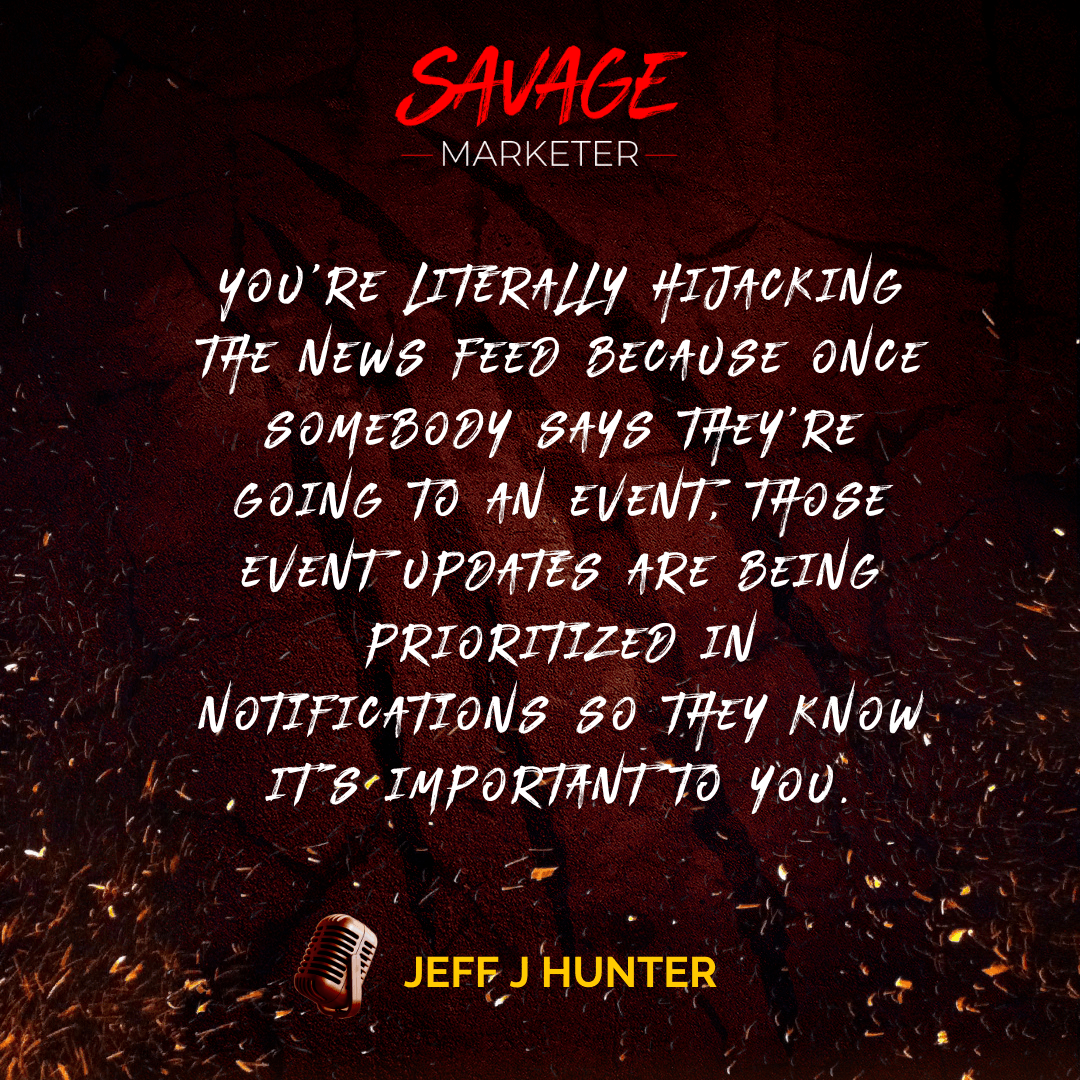
Show Notes
How to Run an Event on Social Media The RIGHT Way Ft. Paul Sokol
[4:30] Things needed to launch a successful event on social media.
[8:41] The simple start-up to create an event.
[11:56] The bells and whistles for planning that you need to use to maximize the exposure of your day.
[16:55] How to get the conversation going using free stuff.
[19:52] The hidden news feed that goes straight to notifications.
[21:54] Use a variety of angles and appeals in your post to speak to different audiences.
[25:35] Ways to use paid advertising as a funnel to generate traffic to your event page.
[30:46] Tools to use beyond Facebook for integration to get deeper into your target audience.
[36:20] Time segmenting your audience that has responded to your event, to keep them engaged.
[39:10] Free advertisement to niche audiences outside of newsfeeds and notifications.
[42:41] Utilize your email list to cross-promote the event as well.
[43:17] During the event, go live to promote it’s hype, engagement, and grow your audience.
Subscribe : Apple | Google | Spotify | Stitcher
Follow our Guests
Paul Sokol
Follow the Host
JeffJHunter
Join the Conversation
Our favorite part of recording a live podcast each week is participating in the great conversations that happen on our live chat, on social media, and in our comments section.
Join our community at: https://www.facebook.com/groups/savagemarketers
Resources mentioned:
How To Run An Event On Social Media The RIGHT Way
Humans are social creatures. That’s why things like solitary confinement are considered a punishment.
This means that, no matter what is happening in the world, we will always have the desire and need to gather (for one reason or another). Be it in the real world or online, these gatherings are a type of event.
If you look at the data, events are happening everywhere. For association meetings alone, there are well over a thousand of these specific types of events every year (Source). What about music concerts? Easily millions every year across the globe.
In fact, the word “event” basically means ‘a thing that happens’. And while there are lots of types of events, we are going to explore how to run an event on social media. Regardless of if the event is virtual or not.
By “run an event”, we mean all the free and paid stuff you can do, to maximize the impact of that gathering. The strategies and tactics that follow will work for an entertainment-based event, such as a rock concert, just as they will work for a functional event like a trade show.
The point is we are gathering people’s attention all at once for a short period of time. So we want to maximize that attention.
The one thing to keep in mind is that social should not be your “home base” for the event. You’ll always want to have your own website/partner site separate from social media. That’s where people can learn about the event and buy a ticket (or RSVP if the event is free). For example, if you use Eventbrite to handle the ticketing transaction.
We will be strategically using social media to drive people to these non-social websites, while also using social media for what it does best: housing the conversation.
Running An Event On Social, The Free Stuff
As far as social media goes, Facebook is the best one for events. There are a ton of bells and whistles available. We will be covering a lot of them in this post.
LinkedIn does have its own Event functionality too. Depending on your target for the event, you may choose to do one or both.
The main benefit of a formal Event listing is to act like a pseudo-landing page for the event, but natively on Facebook. This means people can learn more about the event and RSVP. If there is a ticketing link, this can also be attached to the event.
Another benefit of Events is that they have their own Discussion wall. You and guests can post directly in the event to converse about it. Both before and after the event.
Creating an Event is easy and free. You need a cover graphic or video, just like your Facebook Page has a cover. Then a description. There is other meta data you’ll have to configure like the event date, location, etc. but that stuff is easy.
Once the event is published, your Page followers will see that a new event has been added. You can also manually invite people. When we get to the paid stuff in a moment, you’ll see why we want people to respond to the event.
Next, once you have the Event published, it is time to promote and hype it up. There are two things you’ll always want to do, at a minimum:
Schedule Page Posts that countdown to the event, and point people to the Event and ticket link.
Schedule Event Discussion posts that countdown to the event with engaging content.
You can schedule posts to your Page and an Event natively out-of-the-box with Facebook. No need for any 3rd party tools.
The idea is to sit down and schedule a bunch of posts at once, then you can rest easy knowing that your page and event will be promoting themselves. You just have to worry about the community management.
Mix up the Page post types. Always approach the text from different angles and do a mix of images and videos. When you use a variety of different appeals, you will draw in more than one type of person.
When scheduling a Page post, you can also set the post to expire at a certain date/time. Make sure that you set a post to expire for when the next post is scheduled to publish. An expired post still shows up on your Page, just not the newsfeed. This way, there is only one active post for Facebook to serve up in the newsfeed.
Setting your posts to publish and expire, in sequence, can also allow you to weave a story between posts, if you want to get super creative with it.
For the Event Discussion posts, assuming people are going and you are there to stir the conversational pot. Tag people and brands. Ask questions. Post funny event related memes. Anything to get people hyped about the event and talking about it.
Here’s a bonus reason why you want to post in the Event Discussion: any posts hit the Notifications of people who have RSVP’d as Going or Interested. You skip the newsfeed entirely and grab their attention by hitting their Notifications. Sneaky sneaky…
Ok, to sum up all the free stuff you should do to run an event on social media, here is the checklist of what we’ve done so far:
Make a formal FB Event.
Optimize event settings.
Schedule Page posts pushing the Event listing and non-social page(s).
Schedule Event Discussion posts pushing the conversation and non-social page(s).
There is another tactic I haven’t mentioned. Mostly because it's a solid manual process. I’m talking about posting the event to Facebook Groups. Beyond having to curate various groups with your target audience, you cannot schedule posts to a Group you don’t admin.
So if you DO admin a Facebook Group and want to promote the Event, you will also want to schedule some posts counting down to the event and pushing the listing and non-social pages too.
If you do want to post to lots of Groups quickly, I recommend using the Facebook app on your phone. You can quickly switch between groups and copy/paste your message. Don’t go TOO quickly though. Especially if you have a URL in a group post. Wait until Facebook pulls a proper preview of the link before publishing the group post. This includes links to the Facebook Event. That way the visuals accompany your post 🙂
Running An Event On Social, The Paid Stuff
Ok, so we’ve done about as much as we can do for free. We made an Event listing and scheduled a bunch of posts to hype it up.
Now is where we can amplify those efforts with money!
The most obvious kind of ad campaign to run on Facebook is one that is pushing for Event Responses. If you didn’t know, you can run ads for the sole purpose of getting some to RSVP for an event.
You’ll definitely want to run an Event Response campaign. Remember to use a healthy mix of audience targets. Target your own email and phone lists, or website visitors. Target people who like or engage with your page. Use lookalike audiences where you can. And make sure to target specific interests too.
By casting a bunch of different nets, you’ve got the best chance of catching the right kind of fish!
Mix up the ad creatives too. Test various angles and visuals. You can always put up a bunch of variations and turn off the weak performers, to keep the best ads 🙂
Remember the whole Event Discussion post idea? Now, you are paying to get people into that discussion by virtue of them responding to your event. So even if you run no other kinds of ads, these people will get pinged when you (or someone else) posts to the event wall.
What’s next with our advertising? The not-so-obvious campaigns.
Here’s a little known “stupid Facebook advertising trick”: you can make an audience of event responders.
In the case of promoting an event, once someone RSVP’s to your Event Response ads, you can turn around and run a different set of ads to them.
In most cases, these ads will be driving people off Facebook to your non-social pages to RSVP formally or buy a ticket. A free event is a great way to build your email list by having people formally RSVP into your database. And for paid events, you still need to sell those tickets.
This Event Responder remarketing can be as simple or complex as you want.
The simplest version is having a campaign targeting only event responders and driving traffic to your RSVP or ticket page.
More advanced strategies do remarketing down the whole ticket purchase funnel. This is common for functional conferences.
Have one campaign pushing for specific Conversions across all major funnel events, for each point where someone can fall out.
Using all of these tactics would give us 5 distinct Facebook campaigns:
Ads to multiple targets to get Event Responses.
Landing Page Views on the non-social ticket page for Event Responders only.
Remarketing those viewers to Add to Cart.
Remarketing those Add to Carts to Initiate Checkout.
Remarket those Initiate Checkouts to Purchase.
By building a full remarketing funnel like this, you’ll have people falling into the various campaigns as a result of your other marketing efforts too, not just Facebook ads. Anything that gets people to your site will put those people into remarketing campaigns. Beautiful!
And while this post is only talking about social, if you collect the ticket holder email early in the process (Add to Cart is a good spot), you can now send marketing emails to buy a ticket.
So there you have it!
If you want to run an event on Facebook, the right way, you need to:
Make a formal Event listing.
Schedule posts to hype it up.
Run Event Response Ads
Remarket to Event Responders
Running An Event On Social, The Bonus Free Stuff
There was one more free thing I have intentionally left out until now: live video.
You can live stream directly into your Event Discussion, like you would on your Page.
Since you can’t really schedule live footage ahead of time, this is something you would need to do as the event happens.
Obviously, producing a valuable live stream for an event is a different set of skills. But if you can pull it off, see about going live in the Event while it's happening. Give it a shot!